DUXassessment2
Time on Wheels is a 3D car moving game with time and space as its core elements. Players will control the car in a virtual world, explore various scenarios and complete specific tasks. The game design focuses on user-friendly interface and intuitive operation, with the goal of providing a fun and simple gaming experience through simple control and design.

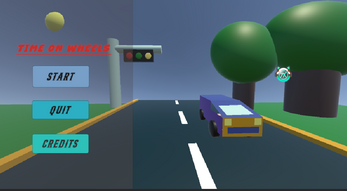
Comments
Log in with itch.io to leave a comment.
On the positive side, the prototype has completed all required functions well, has perfect UI interaction, and has basic scene construction, but there are still areas to be improved.
For example, the font size does not match the size of the key, the buttons with the same type of function are inconsistent, and the size of the panel is set.
Another important point is the canvas setup and camera setup in unity, which I think needs to be carefully studied.
Your suggestion is very specific, I will start to correct it immediately, thank you very much.
The functionality of this Unity grey box is perfectly demonstrated, and the core gameplay is basically implemented, which can already meet the needs of the task; however, the following areas need further improvement: 1. the design of the buttons is rather cluttered and they are not uniform and aligned; 2. the poor choice of colours makes it difficult to read the characters; 3. the effects of the buttons are not uniform (e.g. the effects of turning left and right are not the same).
Thank you for these suggestions and I will seriously consider taking your ideas and making improvements.
This Unity grey box work performs well in terms of functionality: smooth character movement, natural scene switching, clear logical use of props, and basic implementation of the expected core gameplay loop, indicating that the author has a good grasp of the Unity basic framework.
But there is significant room for improvement in interface interaction design: the button layout of the game interface is crowded, and the recognition of some key function entrances is insufficient; The button occupies a relatively middle position, blocking the object and making it difficult to intuitively perceive the state change during operation; Control overlap occurs during mobile adaptation, affecting touch accuracy.
Thanks for your suggestions.